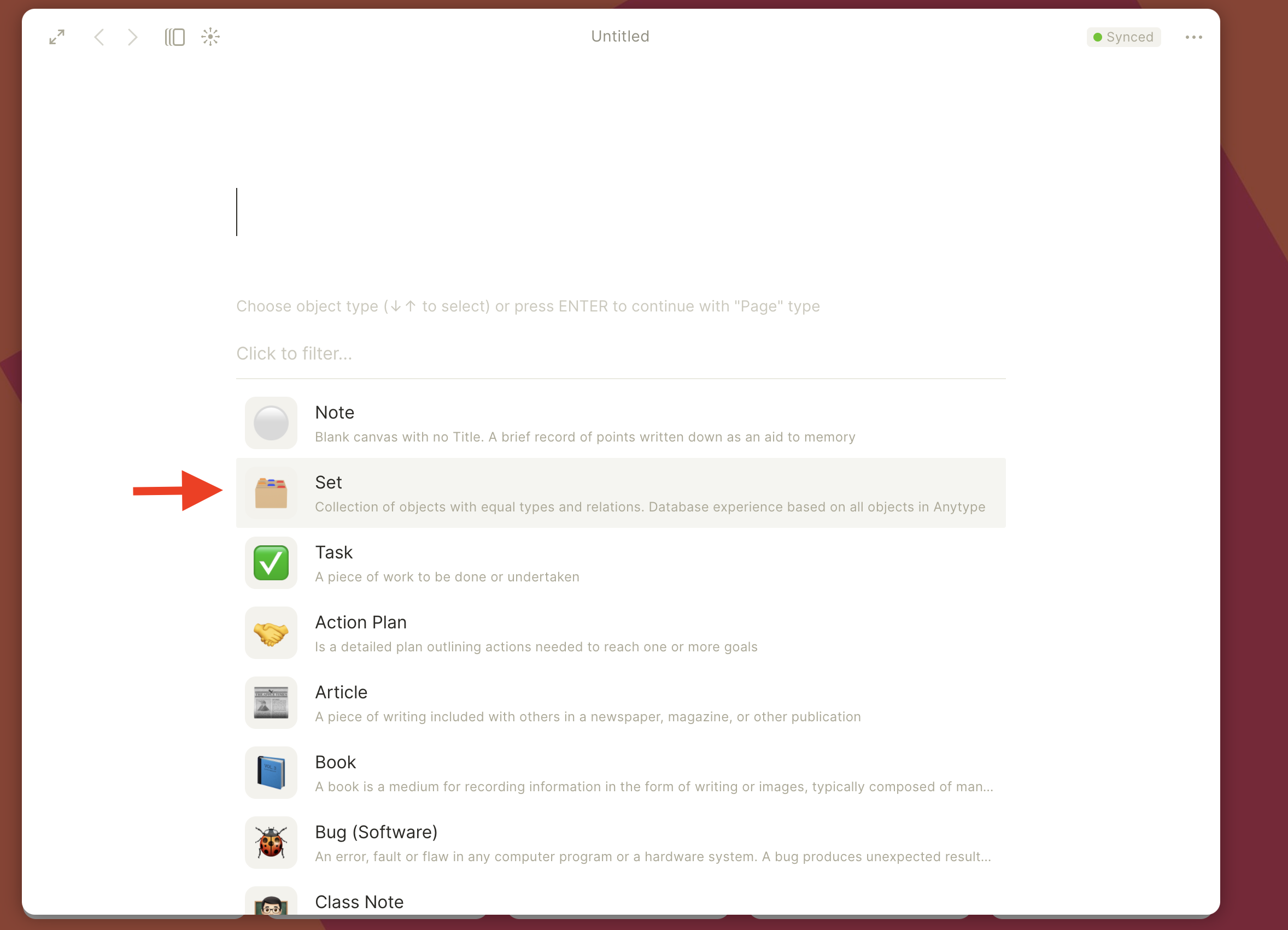2.9 KiB
Outline note-taking method
The Outline method is one of the most popular note-taking methods for college students. It lets you organize your notes in a structured form. This method requires you to structure your notes in form of an outline by using bullet points to represent different topics and their subtopics. Start writing main topics on the far left of the page and add related subtopics in bullet points below using the indents.
The outlining method emphasizes content as well as relationships between the material. It reduces the time needed for editing and allows for easy reviewing.
The next few steps will explain step by step how to organize your Anytype notes using the Outline method by creating a new Object type, template, and set.
Add Outline Note type
-
Go to the Library and click the "Create a new type" button.

-
Fill in the name and icon:
-
Customize our type by adding your own Relations and choosing a layout.
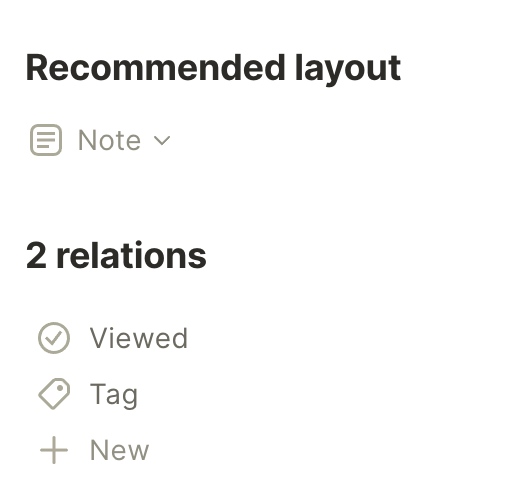
Create Outline Note template
- Open your Outline Note type from the Library Press
+ Newbutton to create a new template.

- Add custom relations Tag, Viewed, and Creation Date to the canvas by typing
/or by clicking+button.
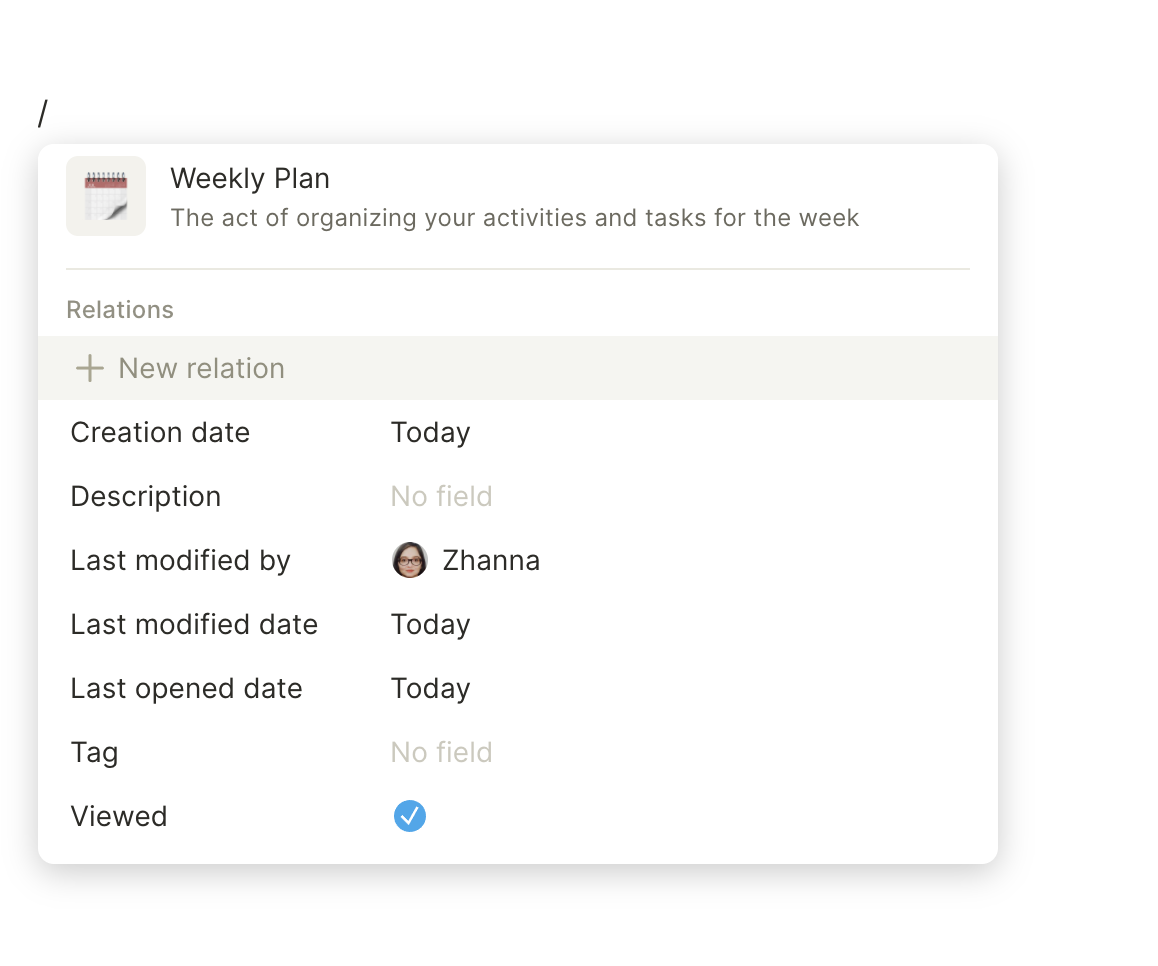
- Fill in the canvas with Outline Method text structure
Create a set
TIP: Change your default type in Settings in order to create objects of your preferrable type by default