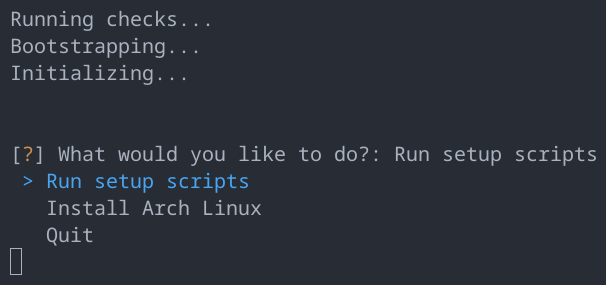11 KiB
11 KiB
My Arch Linux desktop setup
This project is undergoing a rewrite. Use the old branch for now.
Table of contents
Click to show table of contents
Images
Click here to see more images
Some windows
Minimalism at its finest
Script Execution
Overview
Software
| Software | Choice |
|---|---|
| Desktop Environment - 🚀 | GNOME |
| GTK theme - 🎨 | vimix-dark-compact-beryl |
| Shell - 🐚 | zsh with ohmyzsh |
| Terminal - 🖥️ | alacritty |
| File manager - 📂 | Nautilus |
| Browser - 🌐 | Brave |
| Text Editor & IDE - 📝 | VSCodium |
Project structure
.github/workflows/deploy.yml- A github action that makessetup.pyavailable at https://setup.developomp.com/.repo- Extraneous files that does not serve any functional purposeetc- Files that are copied over to the/etcdirectoryhome- Files that are copied over to the/home/pompdirectoryfiles- Files that are used but does not get copieddconf- dconf files
src- Python scripts. Check code comments (especially__init__.py) for more info
Usage
-
Install Arch linux.
A built-in installer (using archinstall) will be added in the future. In the meantime, use archfi instead.
sudoandwget, andparu-binmust be installed. -
Create a user.
Create a user in wheel group and create a home directory:
useradd -G wheel -m pompAllow user to use sudo:
EDITOR=vim visudoNow, log in to the user account.
-
Download the setup script.
wget setup.developomp.com -O setup.py -
Execute it.
python ./setup.py
Full setup could easily take more than a hour depending on the internet speed.
Hardware
Click to see hardware information
Desktop
No desktop
Laptop
| name | model |
|---|---|
| Machine | LG 15U480-KP50ML |
| CPU | intel i5-8250U |
| GPU | Nvidia MX 150 |
RAM
| model | size |
|---|---|
| SK Hynix HMA81GS6AFR8N-UH (stock) | 8GB |
| Samsung M471A1K43CB1-CRC (added) | 8GB |
Storage
- Model: Samsung 860 PRO SSD 512GB
- total size: 512,110,190,592 bytes (476.9 GiB, 512.1 GB)
Partitions sorted by order:
| format | size (parenthesis = rounded values) | mount location | purpose |
|---|---|---|---|
| ext4 | 432,109,780,992 bytes (402.4 GiB, 432.1 GB) | /media/pomp/data | data storage |
| FAT32 | 524,288,000 bytes (500.0 MiB, 524.3 MB) | /boot | EFI partition |
| ext4 | 64,424,509,440 bytes (60.0 GiB, 64.4 GB) | / | system root |
| N/A | 15,050,546,688 bytes (14.0 GiB, 15.0 GB) | N/A | over-provisioning |
Peripherals
| peripheral | model |
|---|---|
| mouse | Logitech G402 Hyperion fury I got from a giveaway event |
| headphone | NOX NX-2 |
| laptop cooler | ABKO NCORE NC500 |
| Keyboard | COX CK01 PBT SL |
| Drawing tablet | secondhand wacom CTL-472 (one by wacom) (using since May 8, 2022) |
| Monitor | secondhand HP X24ih (review) (using since May 21, 2022) |
Keyboard
- Lubed with Krytox 103
- With COX COS1 walnut wrist rest
Sources
Click to show asset source
Wallpaper

- a video from Chillhop Music
- Artwork by Jeff Östberg
- Animation by Geneviève Delacroix
- Effects (in order)
- nordified (filtering option toggled)
- GIMP gaussian blur 3.5
- level 1 compression (GIMP)
Future plans
Click to show future plans
Laptop
- Features:
- less than 1 million KRW
- Korean keyboard with number pad
- 1920x1080 144Hz IPS display
- x86_64 architecture
- GPU with at least 2GB of GDDR5 VRAM
- DDR5 RAM support
- Candidates:
- None
Storage
- 1TB HDD for long-term backup
Mouse
Model: Logitech G Pro X Superlight
- Features:
- go forward / backward button
- wireless
- click latency: faster than Logitech G402 without wires
- weight: lighter than Logitech G402
- size: similar to Logitech G402
- max polling rate: no lower, and no higher than 1000Hz
- Accessories:
Keyboard
- Features:
- Layout: Arisu (Ergonomic 65/68% ANSI)
- numpad-less
- short spacebar
- numbers row
- aluminum case
- non-split
- QMK-programmable
- Case: E-white aluminum
- PCB: hot-swap sockets
- Stabilizers: screw-in
- Keycaps: ZDA profile, matcha theme, with Korean letters, die-subbed
- Switches: Outemu silent peach
- light spring
- silent
- linear
- Lube: 10g Krytox 205 G0 for both switches and stabilizers
- mods:
- stabilizer rattle
- holee mod
- band-aided stabilizer bottom
- stabilizer rattle
- Layout: Arisu (Ergonomic 65/68% ANSI)
- Parts & Accessories:
- QMK config:
Monitor
- Features:
- panel: not decided / does not exist
- no burn-in
- fast response time (at least faster than my current monitor)
- individual pixel lighting (for true black)
- color accurate
- normal RGB stripe subpixel layout
- refresh rate: 144+ Hz
- size: at most 24in
- resolution: FHD (1920x1080)
- flicker-free
- panel: not decided / does not exist
- Candidates:
- None