mirror of
https://github.com/anyproto/docs.git
synced 2025-06-08 05:47:05 +09:00
Clarifying how Objects and Relations are discussed in the example of a spreadsheet, where each Relation is explained as a column header. I think the way it was previously stated was incorrect and possibly a bit confusing for first-time readers.
1.3 KiB
1.3 KiB
Relations
Understanding Relations
Relations are key to organizing and connecting your Objects and knowledge in Anytype. There are two functions that Relations serve in Anytype:
- Defining attributes: You can use Relations to define the characteristics of a certain Object.
- For example, when creating a Task in Anytype, you can add Relations such as Status: Done/Not Done, or Priority: Low, Medium, or High.
- If we were to imagine a database, Relations represent the column headers to each row (where column A represents the Object name, and where each row represents an Object).
- Once you have set your attributes, it becomes possible to sort and filter your Objects according to the Relations you've defined in Set View.
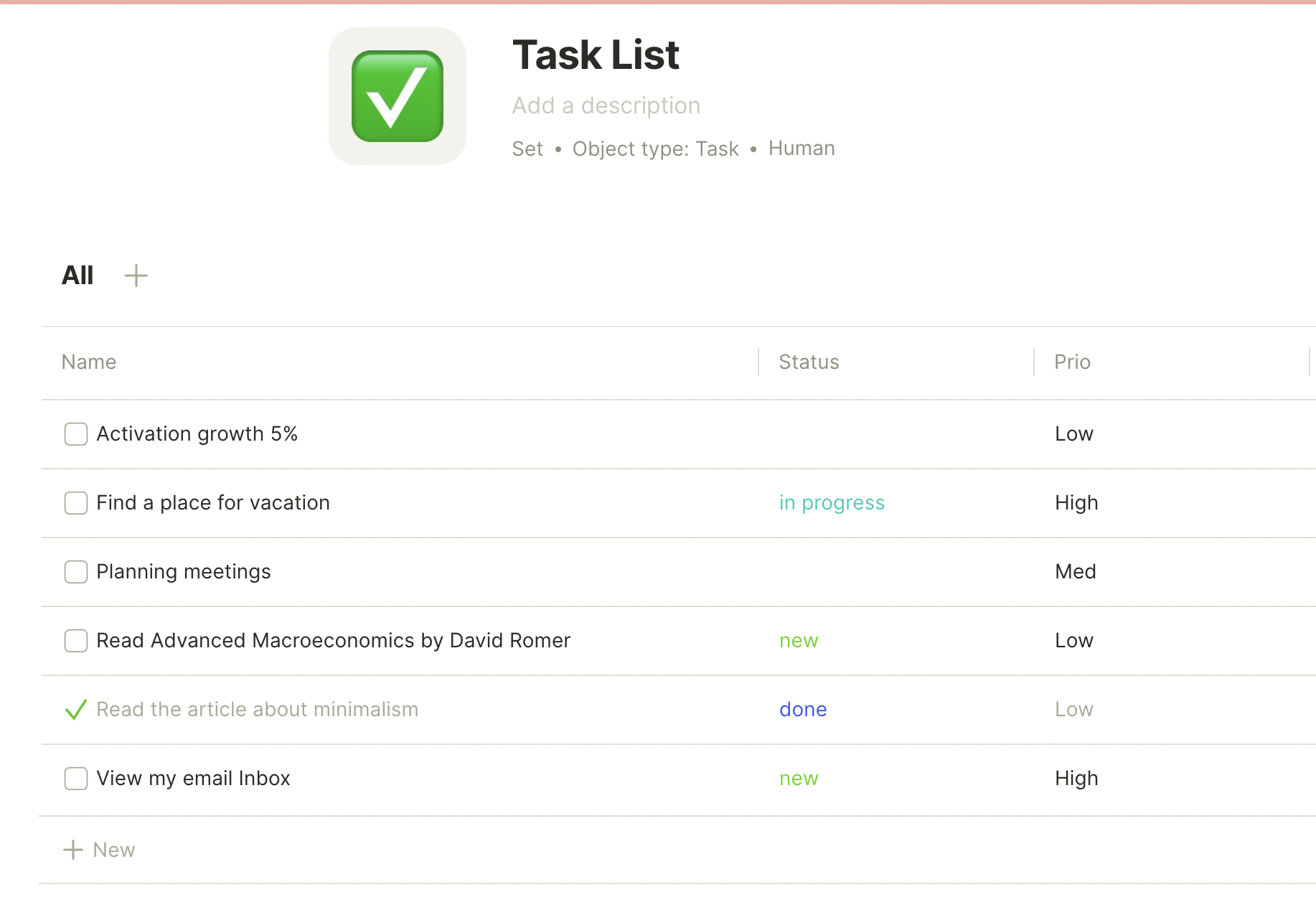
- Defining connections: You can also use Relations to link one Object to another.
- Returning to the example of a Task, you can add the Relation: Assignee, and assign another Object in your Anytype to this task.
- As above, you can view the Assignees as Relations in Set view, or in Graph view.