3.2 KiB
Data Storage & Deletion
Storage & Deletion
{% hint style="warning" %} Custom storage location is currently unavailable
Currently, you can not change the directory of your local data storage. We have it in plans for Q3 2023. You might consider using a workaround from our user as a temporary solution for Windows and MacOS. {% endhint %}
{% hint style="success" %} Self-hosting is available
If you don’t want to use Anytype node, you can self-host your own using this guide.
It's also possible to use p2p sync between your devices, you can block Anytype network traffic (Anytype & Anytype Helper) via your firewall.
{% endhint %}
Storage
Anytype is offline first; hence, all data you create will be stored locally first. After that, the data is synced to the backup node and your devices for redundancy. We use a private IPFS network to handle storage. It is a Peer-To-Peer file system that facilitates decentralized data storage across devices. Furthermore, we use the deduplication feature to reduce storage. For example, if the same picture is uploaded three times, there is only one image copy stored to reduce storage consumption.
Media
Media files are not directly downloaded in overall syncing to save bandwidth. Instead, when that file is requested, it is streamed to your device from the backup node or your devices on the network. For example, if you have a 4K Video, it will be streamed from the backup node or P2P devices to your device. So when you open an object with an image, it downloads. When you press play on video & audio, it begins to download. After that, this file will be stored in the application cache.
Deletion
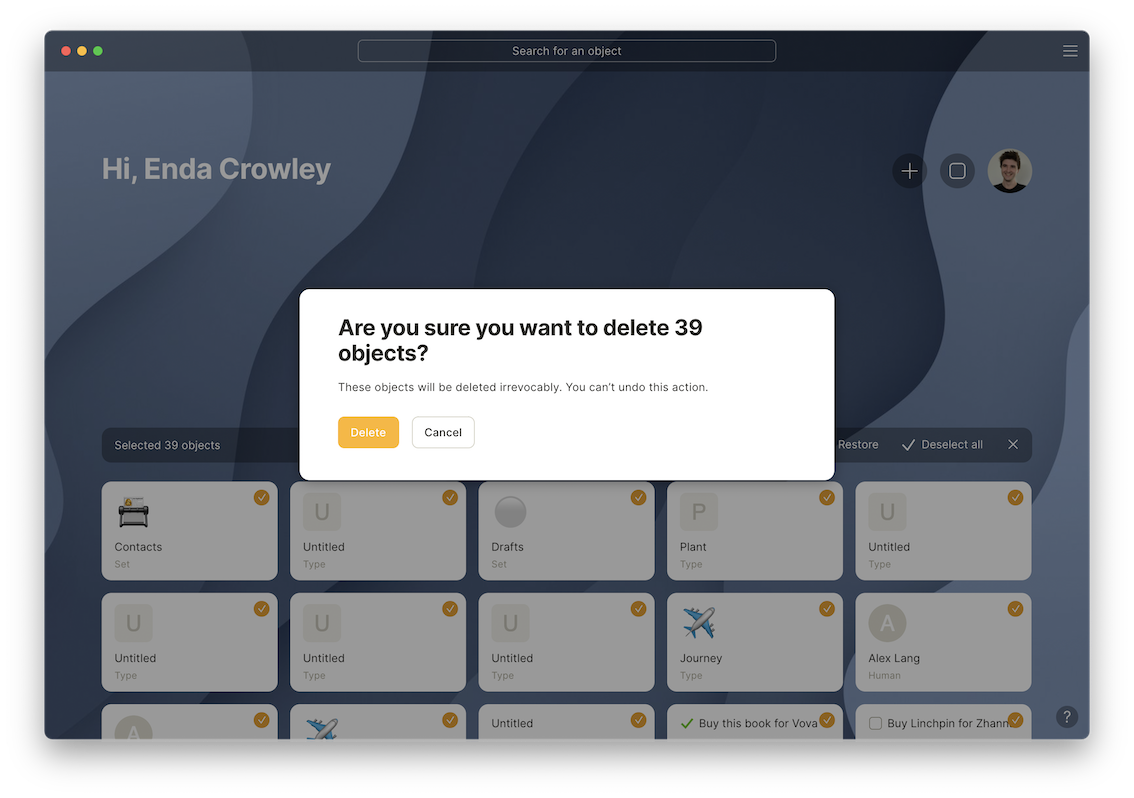
Complete deletion in Bin
At the moment you can delete only the Fundamentals that you create inside Anytype. At first, you can move them to a bin that will remove them from navigation. Secondly, you can remove them completely from all devices. All your devices will also delete them when getting online. This action is irreversible, so please be careful.
Media
Objects like Media and those with Anytype (Types, Relations) might be deleted in further releases. You can delete all the content via the clear cache option in iOS and Android. This will remove all the data altogether and force the app to sync once again entirely. Since the media download works on-premise, you will remove all cached media and clear some storage.